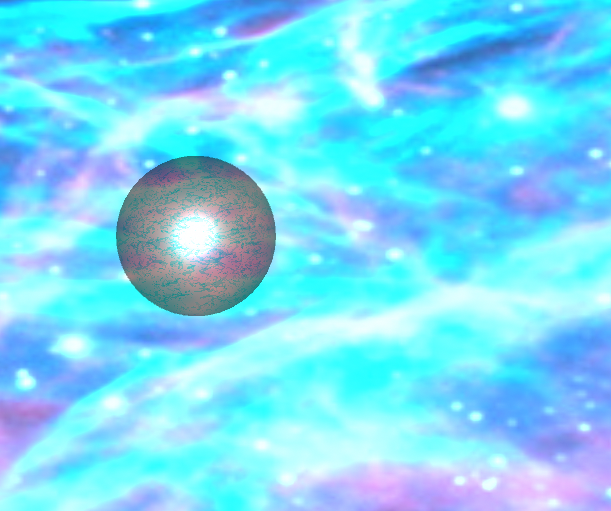The sun is currently the main reason for the crashes. when I created it I put a giant glow on it then lit the whole thing on fire on the highest settings(it looked awesome for the two seconds I could look at it before the computer crashed)
To fix the lagg problem I turned down the glow and the intensity of the fire. The result was good it appears as lines of fire which gives that alien atmosphere feel.
Monday, September 29, 2014
Track Timeline
Originally i set finish track on my timeline but after i got the dome fixed i realized that it didn't need much to make a good fly through ( not to mention that with all the effects i already had going on i crash maya like 2-8 times a day). So i added some planet stuff.

Anything else added to the track really wasn't needed as i originally thought. funny how projects sometimes work themselves out.

Anything else added to the track really wasn't needed as i originally thought. funny how projects sometimes work themselves out.
Friday, September 26, 2014
Skydome Timeline
Finding a texture for my sky dome was a harder task than i would have hoped. this was the original and i was so stretched across the sphere it looked awful.
Tuesday, September 23, 2014
Project 1 timeline
Thursday Sept.25= Fix sky dome, be half way done with Track- The Image wrap around the dome is funky is some places so i need to find a more versatile picture. The Track needs work so its not just flying around i want the ship to be flying a round and through things.
Friday Sept.26 = Finish track- Totally have all the extra flyby objects in place.
Monday Sept.29= Fix Sun fire effect (less buggy) -It is majorly slowing things down right now so maybe i can play with the settings and fix that.
Tuesday Sept.30= add other planetary objects-adding background stuff to give the animation that space feel.
Wednesday Oct.1= render out,fix bugs- Pre-render and watch to make sure it is working properly the way i designed it
Thursday Oct.2= Final Render
Friday Sept.26 = Finish track- Totally have all the extra flyby objects in place.
Monday Sept.29= Fix Sun fire effect (less buggy) -It is majorly slowing things down right now so maybe i can play with the settings and fix that.
Tuesday Sept.30= add other planetary objects-adding background stuff to give the animation that space feel.
Wednesday Oct.1= render out,fix bugs- Pre-render and watch to make sure it is working properly the way i designed it
Thursday Oct.2= Final Render
Monday, September 22, 2014
Q1 Project Grade:11
I started my project wanting to do something 3D. So i went to mud box and picked a model.
Then i pulled squashed and burned him (not on purpose i don't understand this program so i just kinda went with it).

I then opened the model file in Maya and gave him a skeleton (i can't even explain how hard it was to get the fingers in the right places).
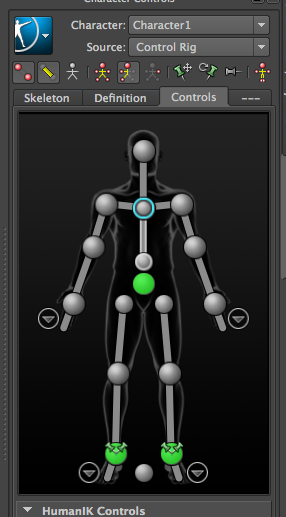
After the skeletal rig was in place I used Human IK to be able to move my zombie in the way i wanted him to go (I forgot to mention he is a zombie...oops)
Next after the Human IK rig was in place i started to add skin weights. (this was the most painfully boring thing I've ever done in my life, it is like watching grass grow while the most monotoned teacher gives you a lecture about his childhood)
Well... something went horribly wrong the weights got all messed up and he was stuck to the floor. It was a monumental mess that i was not going back to square one for. So this is where this idea ends and the new idea begins.
The new project Is a spaceship flying scene
After i Modeled the ship to the way i wanted it I created a track for the ship to follow.

Once the track was formed i began to create planetary objects as well as a sky dome. The sky dome is just a sphere with the whole project inside of it. Then i gave the sphere a space texture and then boom you have a space dome.
I changed the sky dome later because i didn't like it (i should have kept it) This texture is not seamless which looks bad. At this point i gave up on the sky dome.
The next thing i did was create a sun. this sun is the sole reason that maya crashed like 8 times. The sun is basically a giant ball with a yellow glow and then lit on fire.
This is what the sun looks like rendered out.
Then i pulled squashed and burned him (not on purpose i don't understand this program so i just kinda went with it).

I then opened the model file in Maya and gave him a skeleton (i can't even explain how hard it was to get the fingers in the right places).
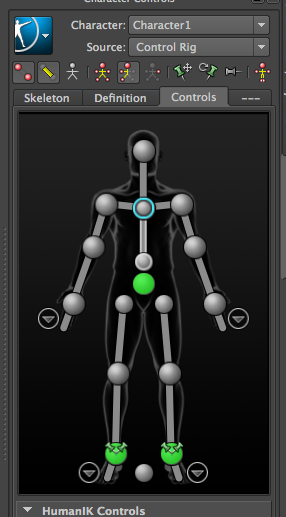
After the skeletal rig was in place I used Human IK to be able to move my zombie in the way i wanted him to go (I forgot to mention he is a zombie...oops)
Next after the Human IK rig was in place i started to add skin weights. (this was the most painfully boring thing I've ever done in my life, it is like watching grass grow while the most monotoned teacher gives you a lecture about his childhood)
Well... something went horribly wrong the weights got all messed up and he was stuck to the floor. It was a monumental mess that i was not going back to square one for. So this is where this idea ends and the new idea begins.
The new project Is a spaceship flying scene
After i Modeled the ship to the way i wanted it I created a track for the ship to follow.

Once the track was formed i began to create planetary objects as well as a sky dome. The sky dome is just a sphere with the whole project inside of it. Then i gave the sphere a space texture and then boom you have a space dome.
I changed the sky dome later because i didn't like it (i should have kept it) This texture is not seamless which looks bad. At this point i gave up on the sky dome.
The next thing i did was create a sun. this sun is the sole reason that maya crashed like 8 times. The sun is basically a giant ball with a yellow glow and then lit on fire.
This is what the sun looks like rendered out.
Subscribe to:
Comments (Atom)